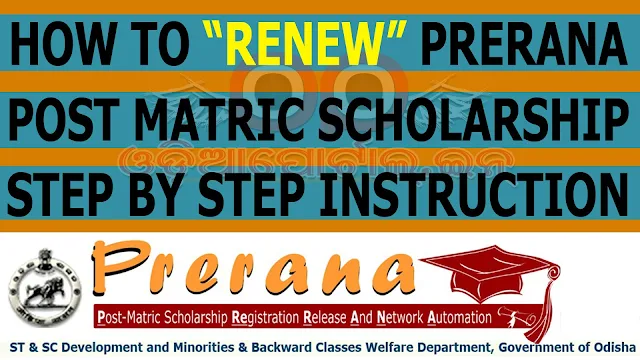
Prerana Post Matric Scholarship by Government of Odisha is one of helpful Scholarship program in Odisha for SC, ST, OBC & Christian students. SC/ST/OBC Students studying +2, +3, ITI, Vocational, MA / M.Sc. / M. Com. / M.Ed. / M. Pharmacy, Engineering etc can apply for Prerana Scholarship. If you apply for Prerana in previous session, you must renew your Application in this session to get Scholarship this year. The following is Step by Step Instruction for "How To Renew PRERANA Post Matric Scholarship Online Application"
RENEW "PRERANA" SCHOLARSHIP ONLINE APPLICATION
Step 1: Login to Your Prerana Account. (Use your Applicant ID & Password)
(SEE BELOW IMAGE)
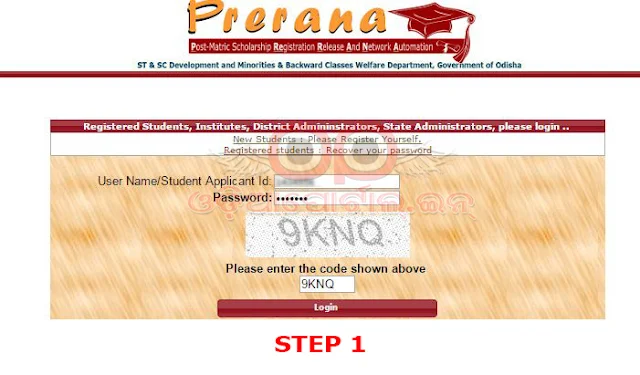
After finishing upload, Click on "Renew Application (Under Testing)" which is situated left side of your computer screen. (SEE BELOW IMAGE)
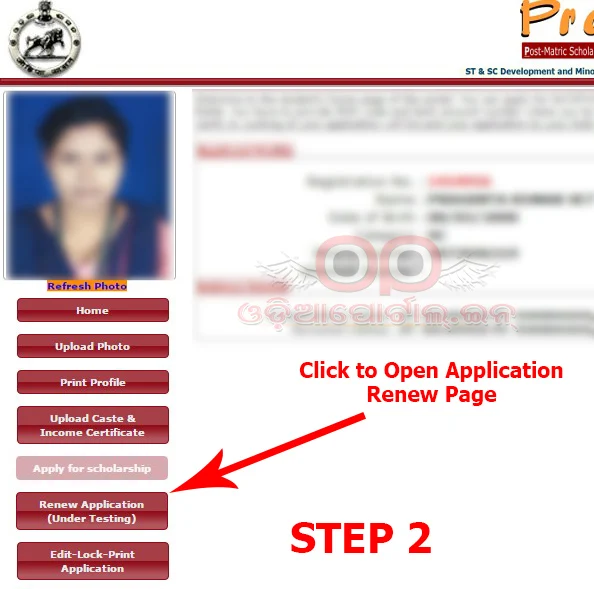
Step 3: This is the important step of all. Gently fill the form.
- Input this year Admission Date, Enrollment Date, Enrollment Number (Usually College Roll Number).
- Select Course, Course Year, Branch etc. Then Fill Last exam percentage, caste certificate No, Date and Issuing Authority details.
- Remember: Gently fill all details, Read twice before clicking on "Renew Application Details" button. (SEE BELOW IMAGE)
Step 4: After clicking on "Renew Application Details", you will see following page on your screen showing "Edit/Lock" buttons for your Renew Application for this year.
- If you click on "Lock", your application will Locked. Then, you will not able to edit/modify details anymore. So if you want to edit your details, click on "Edit" otherwise Click on "Lock" to lock & submit your application to the Institute. (SEE BELOW IMAGE)
- After Locking, Click on "Print Application" to take a printout of your Online application. Print the application PDF and Submit at College with Required Documents such as Caste, Income, Resident Certificates, HSC Certificate photo copy (Xerox), Bank Passbook front page Xerox etc.
Step 5: Visit your Prerana online application page regularly to check your application Status. You can click on "Track Status" to get latest on your Application.


















WHAT IS CASTE CERTIFICATE NO ? WHAT IS CASTE CERTIFICATE DATE?
ReplyDeleteI miss my id and password how to recover
ReplyDelete