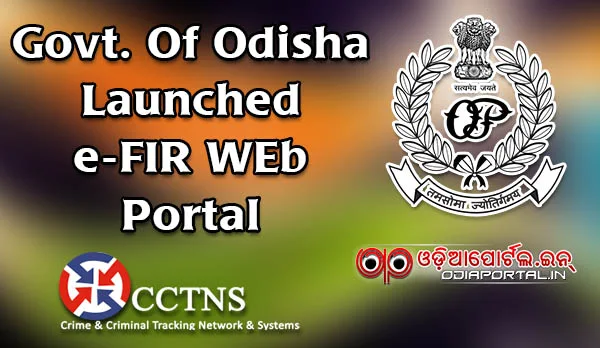
Chief Minister Naveen Patnaik launched ‘e-FIR’ online portal at a public awareness function organised by State Crime Records Bureau (SCRB) of the state police. Now citizens of Odisha can register FIR/complaints with police without having to visit the police stations.
“There is no need to visit any police station or higher police officers. The citizens can log on directly to the citizen portal and submit online complaints to the police stations through internet,” CM Naveen Patnaik said.
The project will cover 581 police stations, 37 police control rooms and 109 -- SDPO/DSRP/ACP offices in the state. It also includes 36 police district offices, 8 range offices including IG Railway office, police commissionerate and state police -- headquarters. It also covers the HRPC, Director Intelligence, IG Operations, Special Armed Police, Economic Offences Wing, Special Task Force, CID-Crime Branch, State Forensic Science Laboratory and 44 -- District Training Centres including Computer training centres at Biju Patnaik State Police Academy, Police Training College in Augul and six Battalions.
Peoples of Odisha can avail services by visiting said website, like lodging of complaints, request for FIR copy, verification of tenants, applying for procession licence, permission for protest/strike, character certificate request, employee verification, request for lost property and complain about missing persons.
• Login to citizen portal with your login id and password
• Click on ‘Register New Complaint’ link
• System will display register new complaint page
• Browse within tabs to make or select entries
• Enter or Select the information to be provided
• Click on ‘Submit’ button to save the information
2. How will you a trace a complaint
• Click on the complaint tab
• Select the view complaint search status
• Select the complaint radio button
• Enter the complaint number
• Click on view status
• The status of the complaint will be displayed
















No comments:
Post a Comment
ଆପଣଙ୍କ ବହୁମୂଲ୍ୟ ମତାମତ ଏଠାରେ ଉଲ୍ଲେଖ କରନ୍ତୁ ।