Many cases of Voter ID card fraud – have been reported in the country.It is difficult to find out – such bogus voters and eliminate the details from the voter’s database. This whole process is being carried out under the NERPAP – National Electoral Roll Purification and Authentication Programme.
This process of Linking Your Aadhaar with your EPIC/Voter ID is to be done at the NVSP – National Voter’s Service Portal
1. Portal Seeding/ Self Seeding
Online portals have been set up by State Governments so that the electoral can visit the website and get the process done him/herself. You need to enter your Voter ID Card (Or EPIC) number, Aadhaar Card number and registered mobile number.
2. Through SMS
The process can also be completed by simply sending an SMS to the number “166 OR 51969″.
Example – ECILINK ABC6543890 123456789123 & Send To 166 OR 51969
Note : In this example “ABC6543890″ is EPIC ID and “123456789123” is voter id.
3. Call Center
Call Centers have been established across various state. Electorals need to make a phone call to call center executives and provide the details.on.
4. BLO (Booth Level Officers)
BLO(Booth Level Officers) will collect the details of electors during door to door survey
The EROs / AEROs will also collect the aforesaid details through Special Camp, Voter Facilitation Centres, e-Seva centres and Citizen Service Centres authorised by the DEOs.
LINK YOUR AADHAAR WITH YOUR EPIC/VOTER ID NOW ONLINE
1. Visit the Official Aadhaar Card linking page. Click here to Visit Now
2. You need to fill in the fields – Name, Father/Husband Name, Date of Birth, State and District. (SEE PICTURE NUMBER 1A AND 1B)
3. After Entering these details Click on “search” button
4. If all the details Entered by you were correct, you will see your details listed below
5. Now on the very left hand side, you will see a option “Feed Aadhaar No” - CLICK ON THAT
 |
| PICTURE 1 A |
 |
| PICTURE 1 B |
6. Clicking it will open a pop up window (See Picture No. 2)
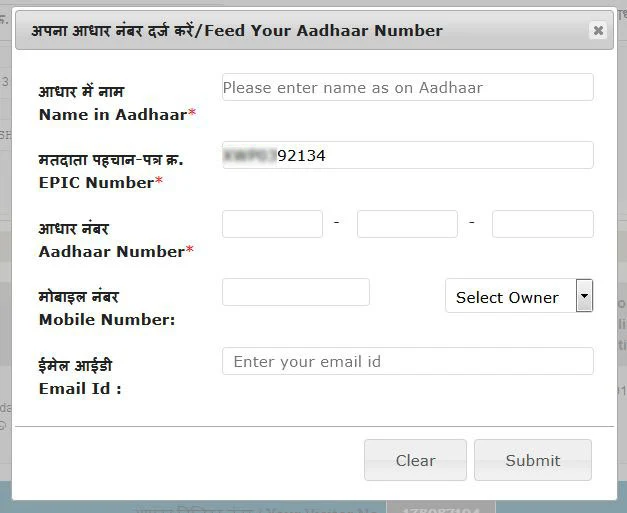 |
| Picture No. 2 |
7. Now enter these details – Your Name in Aadhaar Card, Your EPIC(Voter ID Number), Your Aadhaar Number, Mobile number and Email Id
8. After Entering the Details – Click on the Submit Button
9. Once all the details will be entered correctly, you will see a notification “Your request for Aadhaar Number with Electoral Database has been registered successfully ” (See Picture No. 3)
 |
| Picture No. 3 |

















No comments:
Post a Comment
ଆପଣଙ୍କ ବହୁମୂଲ୍ୟ ମତାମତ ଏଠାରେ ଉଲ୍ଲେଖ କରନ୍ତୁ ।